










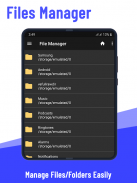


File Manager - File Explorer Classic 2020

File Manager - File Explorer Classic 2020 ၏ ရွင္းလင္းခ်က္
An easy way to manage your programs
File Manager- File Explorer Classic 2020 helps you handle all your media and files that are stored in your Android devices internal storage or microSD card with pretty UI (easy to use) classic design.
With the File Manager- File Explorer Classic 2020 you can find how many files & apps you have on your device at a glance immediately after opening the app.
File Manager- File Explorer Classic 2020 is a very useful tool for those more advanced Android users. It will place a lot of possibilities at your fingertips.
This file browser app helps to access anything on your mobile device storage. Select share a file to transfer your files easily using many option such as Bluetooth and emails.
File/Folder operations
Advanced file operations, it allows you to be much more productive!
› Search files and folders
› Read/Write
› Copy
› Paste
› Cut
› Move
› Delete
› Rename
› Show/Hide
› Details
› Share/Send
Features
✔ Support all application files with icon pack like png, jpg, mp4, html, xml, apk, zip, rar etc…
✔ Built-in ZIP archive compression support.
✔ View files in List of classic style.
✔ Easily see the path of each file and folder.
✔ Explorer allow the selection of multiple files.
✔ Hide any file on you device.
✔ Shows full path of the files and folders.
✔ Home button for moving back to home page of the app.
✔ Content view which shows thumbnails for photos and videos.
✔ Require less space to install and having fast processing of files.
✔ Nevertheless, it is entirely free, fast and full-featured with no in-app purchases.
✔ "Open with" feature allows you to open files in other apps.
Your nice support will help us for better solution. Please feel free to contact us on
Email: maqsoodshah.ee@gmail.com
သင်၏ပရိုဂရမ်များကိုစီမံရန်လွယ်ကူသောနည်းလမ်းတစ်ခု
File Manager - File Explorer Classic 2020 သည်သင်၏ Android ထုတ်ကုန်များ၏သိုလှောင်မှုသိုမဟုတ်သိုလှောင်ထားသော UI (အသုံးပြုရလွယ်ကူ) သောဂရပ်ဖစ်ဒီဇိုင်းနှင့်သင်၏မီဒီယာနှင့်ဖိုင်များကိုသိမ်းဆည်းရန်ကူညီပေးသည်။
File Manager - File Explorer Classic 2020 နှင့်သင်အက်ပ်ကိုဖွင့်ပြီးနောက်ချက်ချင်းကြည့်ရှုရန်သင်၏စက်ပေါ်တွင်သင်၌ရှိသည့်ဖိုင်များနှင့်အက်ပလီကေးရှင်းများစွာကိုရှာနိုင်သည်။
File Manager - File Explorer Classic 2020 သည်ပိုမိုအဆင့်မြင့်သော Android သုံးစွဲသူများအတွက်အလွန်အသုံးဝင်သောကိရိယာတစ်ခုဖြစ်သည်။ သင်၏လက်ချောင်းထိပ်များ၌ဖြစ်နိုင်ချေများစွာရှိသည်။
ဤဖိုင်ဘရောက်စာအက်ပလီကေးရှင်းသည်သင်၏မိုဘိုင်းစက်သိုလှောင်ရာရှိအရာအားလုံးကိုရယူရန်ကူညီသည်။ Bluetooth နှင့်အီးမေးလ်များကဲ့သို့သောများစွာသော option ကို သုံး၍ သင်၏ဖိုင်များကိုလွယ်ကူစွာလွှဲပြောင်းရန်ဖိုင်တစ်ခုကိုမျှဝေပါ။
ဖိုင် / ဖိုင်တွဲလုပ်ငန်း
အဆင့်မြင့်ဖိုင်လည်ပတ်မှုများ၊ ၎င်းသည်သင့်အား ပို၍ အကျိုးဖြစ်ထွန်းစေနိုင်သည်။
& rsaquo; ဖိုင်များနှင့်ဖိုင်တွဲများကိုရှာပါ
& rsaquo; ဖတ်ရေး
& rsaquo; ကူးပါ
& rsaquo; ကူးထည့်
& rsaquo; ဖြတ်ယူပါ
& rsaquo; ရွှေ့ပါ
& rsaquo; ဖျက်ပါ
& rsaquo; အမည်ပြောင်းပါ
& rsaquo; ပြ / ဖျောက်ပါ
& rsaquo; အသေးစိတ်
& rsaquo; မျှဝေ / ပေးပို့ပါ
ထူးခြားချက်များ
& # x2714; လျှောက်လွှာဖိုင်အားလုံးကို png, jpg, mp4, html, xml, apk, zip, rar စသည်တို့နှင့်အတူ pack pack များဖြင့်ထောက်ပံ့ပါ။
& # x2714; built-in ZIP archive ကိုချုံ့ထောက်ခံမှု။
& # x2714; ဖိုင်များကိုဂန္ထဝင်စတိုင်စာရင်းတွင်ကြည့်ပါ။
& # x2714; ဖိုင်တွဲတစ်ခုစီ၏လမ်းကြောင်းကိုအလွယ်တကူကြည့်ရှုပါ။
& # x2714; ဖိုင်တွဲအမျိုးမျိုးကို Explorer ကခွင့်ပြုသည်။
& # x2714; သင့်စက်ထဲရှိမည်သည့်ဖိုင်ကိုမဆိုဖုံးကွယ်ပါ။
& # x2714; ဖိုင်များနှင့်ဖိုင်တွဲများ၏လမ်းကြောင်းအပြည့်အစုံကိုပြသည်။
& # x2714; App ၏မူလစာမျက်နှာသို့ပြန်သွားရန်အတွက် Home ခလုတ်။
& # x2714; ဓါတ်ပုံများနှင့်ဗွီဒီယိုများအတွက်သမ်းနေးပြသသည့်အကြောင်းအရာမြင်ကွင်း။
& # x2714; ဖိုင်များကိုမြန်မြန်ဆန်ဆန်ပြုပြင်ခြင်းနှင့်တပ်ဆင်ရန်နေရာမလိုအပ်ပါ။
& # x2714; မည်သို့ပင်ဆိုစေကာမူ၎င်းသည်လုံးဝအခမဲ့၊ မြန်ဆန်ပြီးပြည့်စုံစွာအသုံးပြုနိုင်ပြီး in-app ဝယ်ယူမှုမရှိပါ။
& # x2714; "Open with" feature သည်အခြားအက်ပ်များမှဖိုင်များကိုဖွင့်ရန်ခွင့်ပြုသည်။
သင်၏ကောင်းမွန်သောပံ့ပိုးမှုကပိုမိုကောင်းမွန်သောဖြေရှင်းချက်အတွက်ကျွန်ုပ်တို့ကိုကူညီလိမ့်မည်။ ကျွန်တော်တို့ကိုဆက်သွယ်ပါရန်အခမဲ့ခံစားရပါ
Email: maqsoodshah.ee@gmail.com

























